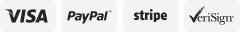-40%
3.5mm AUX-105 13-PIN iPhone 5 6 6S AUX CABLE For ECLIPSE AVN4429 AVN4430 AVN52D
$ 8.97
- Description
- Size Guide
Description
Product descriptionTHIS IS ONE ECLIPSE 13-PIN TO HEADPHONE JACK.
fits Eclipse Fujitsu Ten radios. NOT Mitsubishi Eclipse cars.
on some older radios before the ipod came out the Eclipse just accepted cd changers so using this aux you may have a mono signal / sound on just one side. you may need to use a stereo adapter to get sound all over.
Features:
This cable is 4.92 ft/1.5 meters long with 13 Pin Eclipse connector on one end and 3.5mm male headphone jack inputs and 8 pin lightning connector on the other.
Play your music through your ECLIPSE head unit.
Easily installed in your car. Just plug one end of this cable into the CD changer input in the back of your stereo and the other end to the mini jack input on the device.
Control and display remain on the audio device -- the ECLIPSE head unit will NOT control or display text.
Charging your apple product with lighting connector, such as iphone 5 5S 6 6 PLUS.
NOTE:
This cable only work with ios 11 and earlier iOS version! Not compatible with the iOS version higher than 11!
This cable transmits audio signals charge you iPhone. No content is displayed on the head unit screen. Can not be controlled the music from wheel steering.
INSTALL NOTE:
(This example is for Eclipse unit cd3200. Results for different units may vary.)
Your eclipse unit should see this as a (AUX-105)
Use this accessory cable to connect a portable audio player to your Eclipse unit.
(AUX 1. The default setting for AUX is OFF.)
Turn on the portable audio player and start its play function.
The AUX mode is activated.
While the AUX mode is activated, actions such as turning off the audio player or pulling out the connection cord may cause noise spikes that can damage the system speakers. Be sure to avoid this possibility by turning off system power or switching from the AUX mode to another mode before shutting off or disconnecting the portable audio player.
Audio output levels for the various devices that can be connected using this method will differ. Carefully adjust the volume until the output level of the connected player is known.
Before using a portable audio player in a vehicle, read the player's operation manual carefully and confirm problem-free operation in the vehicle before proceeding.
When you connect an optional LAN cable (AUX 105) to the main unit, other optional equipment that uses E-LAN cannot be connected.
Switching the AUX mode on and off:
1.Press the [/MENU] button for more than one second.
The Menu selection mode is activated.
2.Press the [SELECT] (Up/Down) button to select FUNC, and then press the [ENTER] button.
The function mode is activated.
3.Press the [SELECT] (Up/Down) button to select AUX ON/OFF.
The AUX ON/OFF mode is activated.
4.Press the [SELECT] (Up/Down) button to select the ON/OFF mode.
Press the button to switch the mode as follows:
Up: Mode is ON Down: Mode is OFF The selected settings will take effect.
Switching the input system:
When using an optional AUX cord (AUX105), the main unit can be switched between RCA input and optional AUX cord (AUX105) input.
1.Press the [MODE] button for more than one second.
The system will switch between RCA input and optional AUX cord input each time the button is pressed.
RCA input (INPUT) ↔ Optional AUX cord (SUB INPUT)
Changing auxiliary input sensitivity:
The sensitivity of the auxiliary mode can be changed.
1.Press the [/MENU] button for more than one second.
The Menu selection mode is activated.
2.Press the [SELECT] (Up/Down) button to select FUNC, and then press the [ENTER] button.
The function mode is activated.
3.Press the [SELECT] (Up/Down) button to select AUX Sens.
The AUX sensitivity mode is activated.
4.Press the [SELECT] (Up/Down) button to select the sensitivity mode.
Pressing the button allows you to toggle through sensitivity modes as follows:
Low ↔ Mid ↔ Hi ↔ Low ↔··· The selected settings will take effect
Specifications:
1 x 13-pin connector
1 x Lightning connector (suitable for iPod, iPhone)
1 x Male 3.5MM jack (suitable for iPod, iPhone and Android system)
1x iPod / iPhone 5V charging function (2x charging cable +12 V (yellow) and ground (black) to supply the iPod / iPhone with 5V charging voltage.)
Compatibility:
Applicable models for following ECLIPSE radio model:
AVN4429
AVN4430
AVN2210P
AVN2227P
AVN52D
CDT-450X
Compatible with the following iPad iPod iPhone:
* Apple iPad Mini, Mini Wi-Fi
* Apple iPad Mini mit Retina Display
* Apple iPad 4. Generation
* Apple iPad Air
* Apple iPhone 5/5C/5S/6/6S/6 Plus/6S Plus
* Apple iPod Touch 5. Generation, Touch
* Apple iPod Nano 7. Generation, Nano iPad (all)
Package included:
1 x 1 ECLIPSE INTERFACE ADAPTER
Payment
Shipping
Payment methods:
PayPal
Winning bidders must make payment arrangement within 7 days.
We do not accept payment by personal cheque or any other payment methods.
We ship item in Worldwide.
Order is being processed usually within 24-48 hours after payment received and cleared.
We only ship to shipping address of your PayPal account. Please make sure your shipping information (physical delivery address and phone number) is confirmed and up-to-date.
Item will be shipped to you from our office by Air Mail Service.
International customers are responsible for any import customs or brokerage fees incurred.
Item will arrive 15-20 business days from payment receiving, please contact us for troubleshooting if it doesn't arrive on time.
Terms & conditions
Our Mission
If we are unable to finish the deal due to out of inventory, you will be refunded in full.
You may return item for refund within 30 days if you are not 100% satisfied, we do not pay for return shipping.
In a rare occasion, if you received a defective or incorrect item inside the parcel, please notify us and simply return the item FOR EXCHANGE within 7 days after the day received. We will send a replacement item in good condition to you if stock is available. Buyer is responsible for return shipping cost and insurance.
We strive to provide you with FIVE STAR SERVICE that you deserved.
We are only satisfied if you are satisfied. We will work hard to make sure you are satisfied.
We always hope to serve our customers best. If any problem occurs, please kindly contact us by email firstly. Do not post negative or neutral feedback before contacting us as this is our family business. If anything keeps you away from leaving us 5 star rating, please contact us. In order to let you satisfied absolutely, we will solve the problem for you without delay!
Any questions, please feel free to contact us via eBay message!